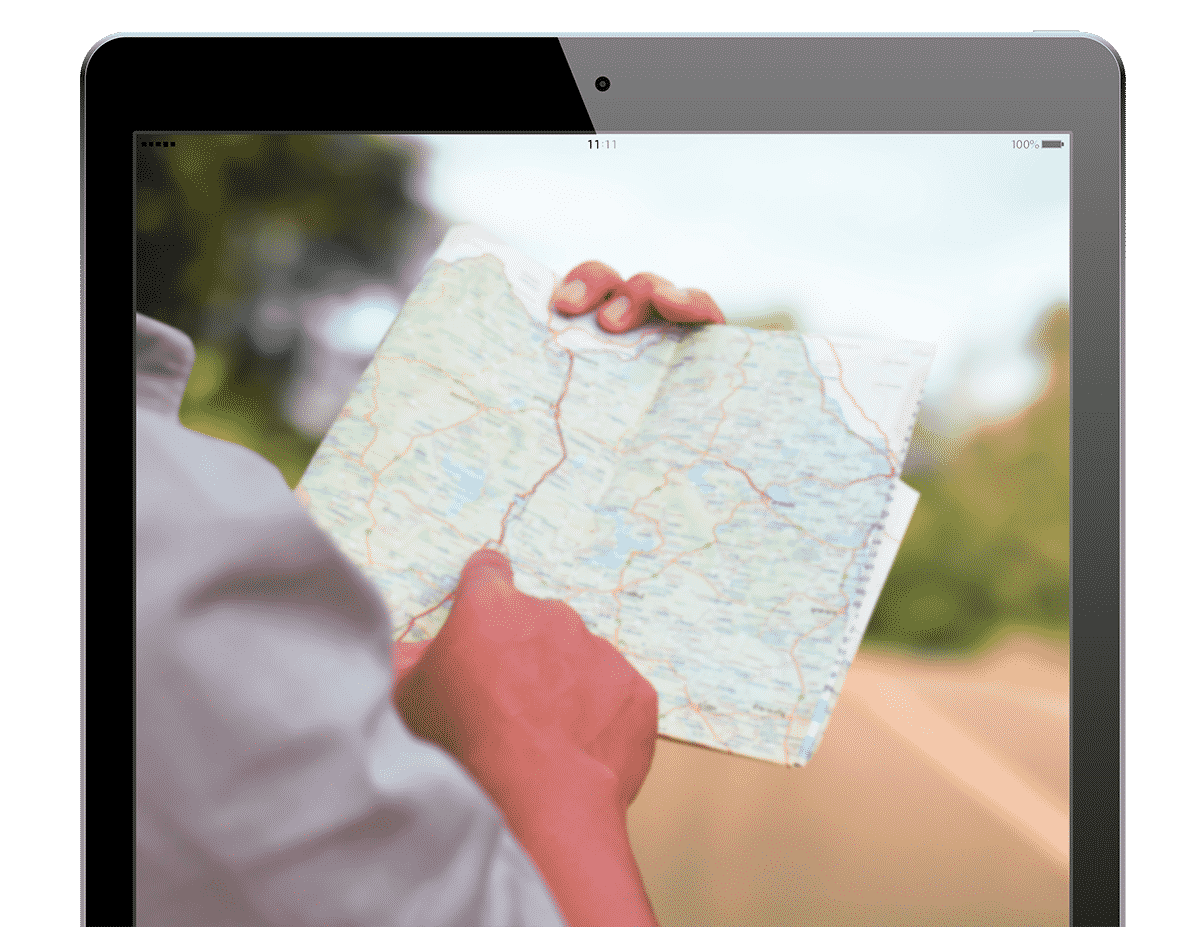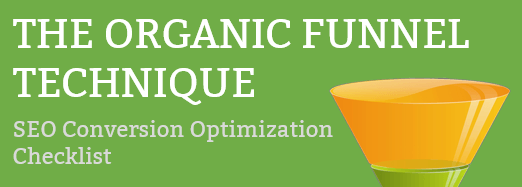Happy SEO Customers We Have Served







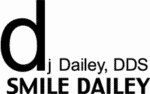
The SEO Audit is the key to creating an SEO Roadmap that grows your business.
Better SEO = More Traffic
How much is a customer worth? Will they convert more than once? Being able to get the traffic you need is critical to any company in generating new leads and fostering relationships with existing ones.
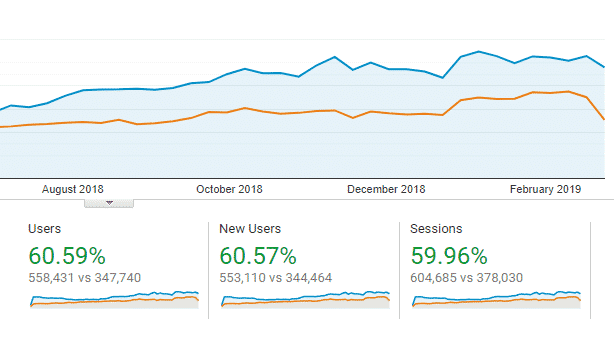
Ranking in search is hard work and its always changing. This will outline what you need to begin your journey to beating your competitors in search engine results.
You know your website can rank better in Google, but if you’re like most businesses, you either believe you don’t have the time, don’t know how or have tried but saw no results.
SEO services are a huge industry and there are a lot of misunderstandings from years past and Google keeps changing how it works.
But with the right roadmap, you can be guaranteed of ultimately succeeding at being found online.
You need a SEO Roadmap and that starts by doing an SEO Audit.
Need to know how your website is doing compared to your competitors or just need to see if your new design might be hurting well-earned search engine rankings?
In case you are wondering, we do use a lot of the existing tools like Moz to help with analysis, but these tools miss a lot so we do a lot of our work manually to produce the best results.
What You Should Expect From an SEO Audit
- Analysis of on-page, off-page, and technical SEO issues
- An SEO roadmap on what issues exist and recommendations to resolving them.
- Actionable recommendations for improving your content marketing.
- Identification of valuable content assets and keyword opportunities
- Review of competitors and how they are performing.
Need Your Site Audited?
Technical Aspects of an SEO Audit
So what should you be looking for when Google seems to constantly change their algorithms?
Fortunately, there aren’t many things to worry about on the technical side of SEO. But when you make errors, they can hurt you in a big way. So here they are.
Website Speed and Core Web Vitals
This is pretty simple. If you have a slow site or a poor user experience (UX), Google knows it and you will be penalized. You do need to score well on the Google Speed Test for mobile devices but more importantly, their new Core Web Vitals. The higher your overall score is the better of course, but you will reach a point where it doesn’t pay off to do more. Use the GETMO (good enough to move on) principle can usually hold true, but you better improve your Core scores.
- Compress your content using GZ on the webserver. I can’t believe this isn’t on by default for everyone.
- Compress your images as much as you can without looking bad. There are plenty of services to automate this. Use them.
- Avoid plugin bloat (WordPress users) that slow down your site. Lots of scripts will slow things down.
- Avoid lots and lots of Javascript that doesn’t do anything useful. Ecommerce storefronts and WordPress are really bad at doing this by default.
Site Security
If you aren’t serving up your site via https, then you might as well close down your site. Most sites are secure these days, but make sure your certificate is valid, don’t let it expire and order one that lasts a long time. Simple.
Canonicals
Soooooo many companies mess up their canonicals. I’ve seen sites where the canonical tag is pointing to one page that has a canonical pointing back to the other page. Sigh. This one is common to mess up. I’ve seen Google ignore canonicals sometimes when companies really mess it up.
A canonical is basically a tag that tells Google where the original content of the page can be found. This is useful if you use URL parameters on the page or if you have lots of pages that say the same thing (like landing pages) but only want one to get the SEO credit. Powerful but easy to mess up.
Indexation
Google uses a mobile index first for rankings. So if you test your site for what can be indexed, look at the mobile version of your site. You can identify pages that should not be indexed or should be indexed with a simple tag. So if you want your page to be included in Google’s search index, be sure to let Google know.
A mistake I’ve seen happen with this when a site is totally updated is someone leaves it as noindex and the entire site disappears from Google search results. Don’t make that fatal mistake. Yikes.
Page Structure
Your site should follow good HTML structures. You should have a header, body and footer. Within the body, you should have H1 first before anything else and not multiple times. This gets followed by H2 and H3 with paragraph and other content in-between. Google looks for good structure to understand the purpose of the page and rank it appropriately.
UX Issues
Good UX is a larger conversation, but don’t make mistakes like using pop-ups on mobile devices. Google does not want you to hide content and you will be penalized.
Avoid sliders even if they look cool. They must have a clear purpose.
Avoid using tabs if you can.
Keep people on the site with sticky content.
Redirects
When you update a website to a new version or are moving content around use 301 redirects properly. You can really really mess up your search profile with bad 301s or simply not using 301 redirects. A 301 redirect tells Google what the new URL of content is that you have created.
If you remove content and don’t have any good place to point it to, don’t just point it at the homepage. Use a 404 instead.
SEO Auditing Tools
If you’re like me, you want to rank in the top 10 results for your target keywords on Google and Bing. Even better if you were in the top 3. Sure, its easy to rank for you business name, unless of course you named your business “Dentist Office Near Me”. Ranking well for those juicy keywords is tough no matter what business you run. Even the big guys have a hard time ranking for competitive terms.
The problem is that for most companies, we aren’t technical enough to know whether we are doing a good job to rank as high as possible. Many web agencies really don’t know how to do this SEO well either. But, you don’t have to be a technical expert to find where problems might exist. There are some great tools to help you understand what may be going wrong and what you can do to make improvements.
The Big List of SEO Audit Tools
Keyword Research
- SpyFu
- Moz Keyword Explorer
- SEMRush
- Google Trends
- Google Search Console
- Keywordtool.io
Rank Monitoring
- Moz Rank Tracker
- Spyfu
- SEO Rank Monitor
Technical Issues
- Screaming Frog
- Google Search Console
- Hubspot Website Grader
User Experience
- Google Speed Checker
- Riverbed
- AppDynamics
- Blue Triangle
SEO Case Studies
SEO audits help you understand what changes to your website and external SEO factors need to be addressed to improve rankings.
Want to see some of the results after some SEO audits?
These companies have seen SEO growth from 20% to 550% for already well-performing sites.
Here are some SEO case studies about companies that have been able to succeed using SEO to grow their businesses.
Your Roadmap to SEO Success
Once we have analyzed all of this information, you can put together a roadmap that your team can use to start ranking better and driving more converting traffic to your website.
Usually, a roadmap can take 1-4 weeks to put together based on your business size.
We love giving away our secrets to growth.
We truly believe in teaching our customers and visitors how to make a difference for their business.
Here are some of the examples of content we’ve produced to help you understand how to perform better with search engines.
 SEO Conversions and the 4 Steps to Convert Google Visitors Into Customers
SEO Conversions and the 4 Steps to Convert Google Visitors Into Customers
 3 Cheat Codes to Top Search Engine Rankings
3 Cheat Codes to Top Search Engine Rankings
3 Cheat Codes to Top Search Engine Rankings
 Components of an Awesome Digital Marketing Strategy
Components of an Awesome Digital Marketing Strategy
Components of an Awesome Digital Marketing Strategy
You Need an SEO Roadmap
If you want to find out how we can create a roadmap to more traffic from Google, lets talk. Start by clicking the button and filling out the form. We will get take a quick look at the website, then give you a call to schedule some time.