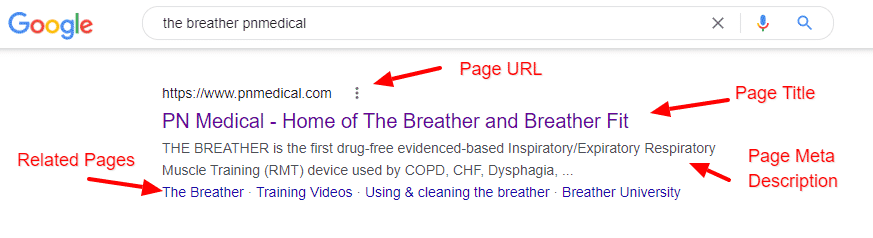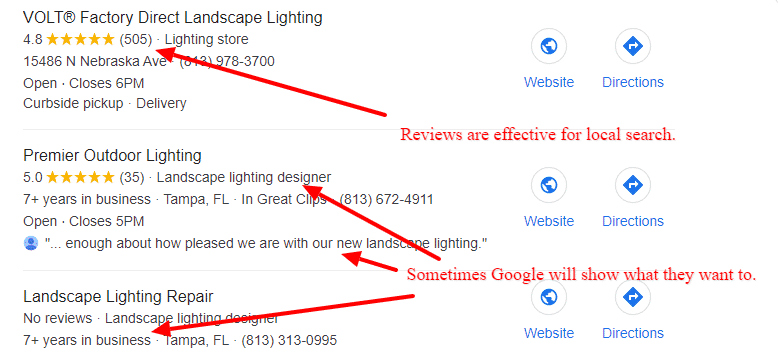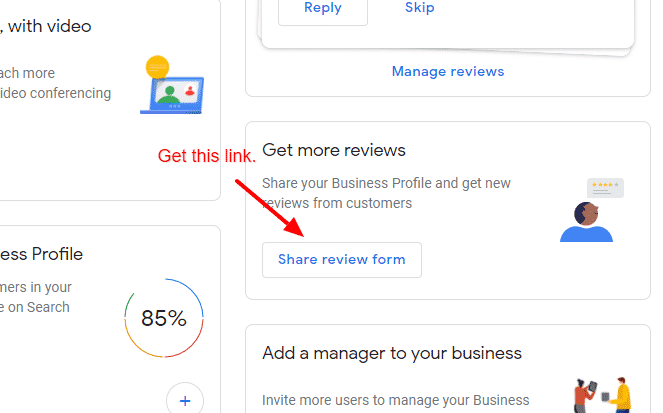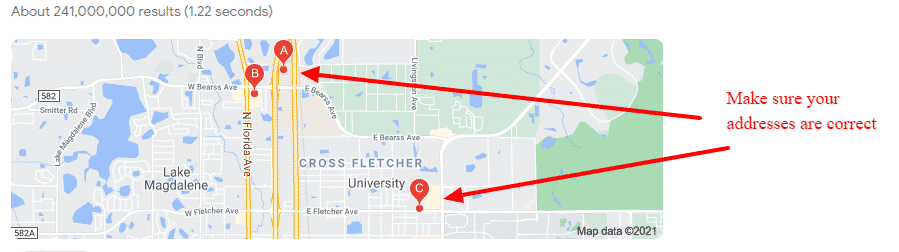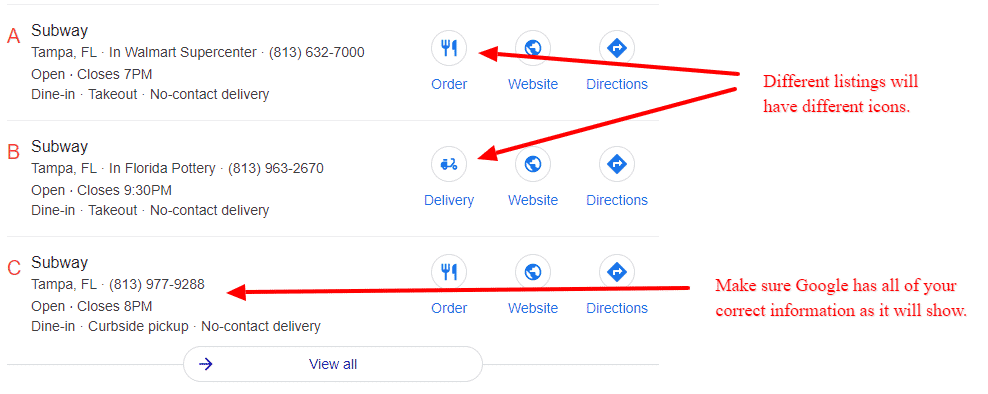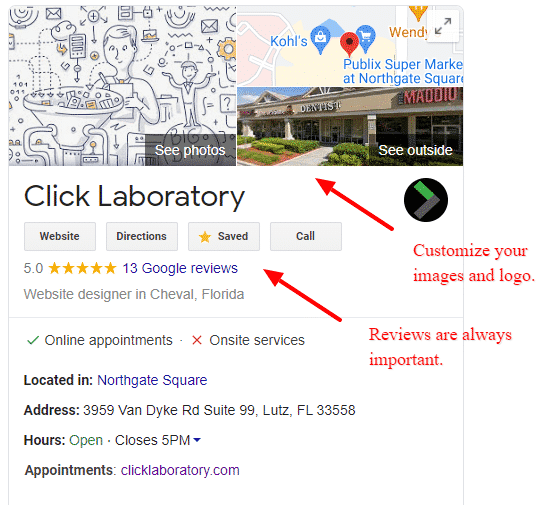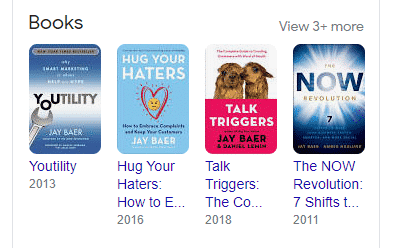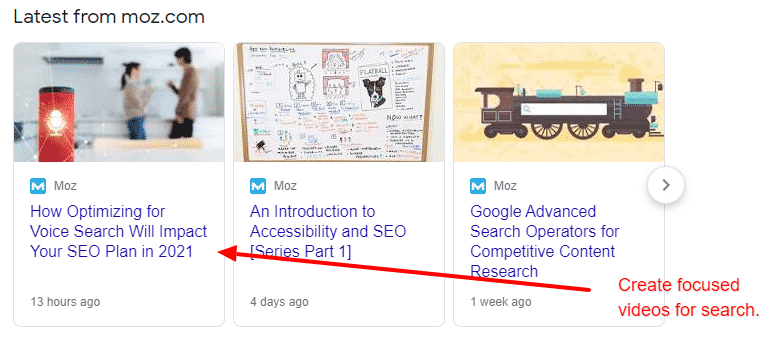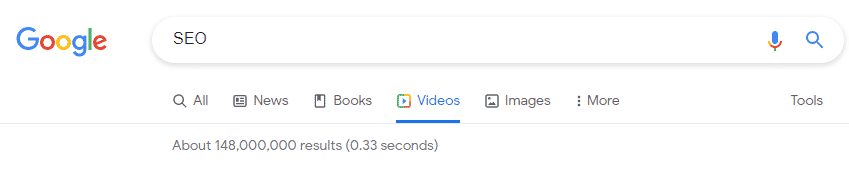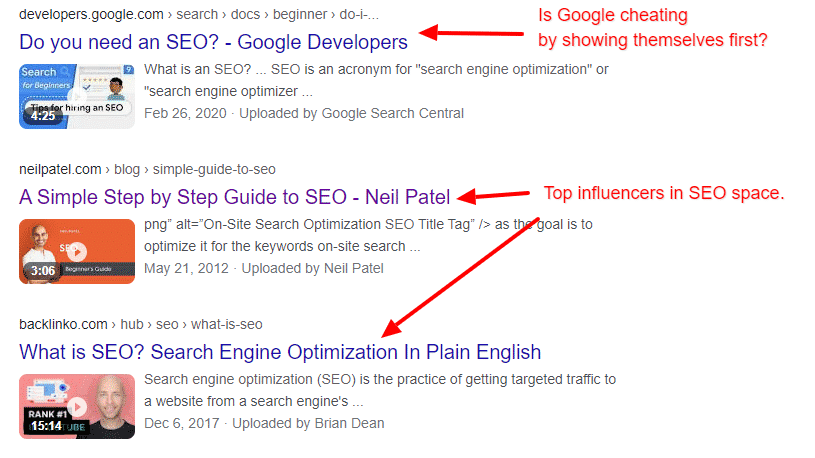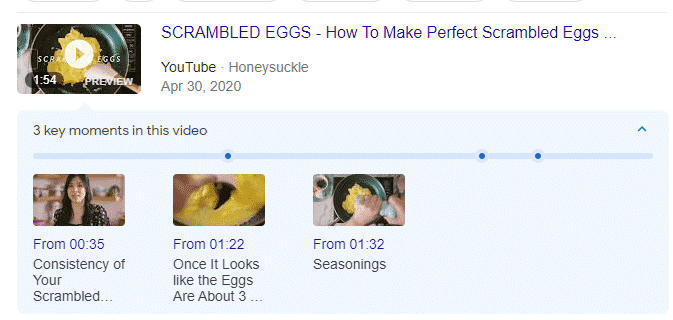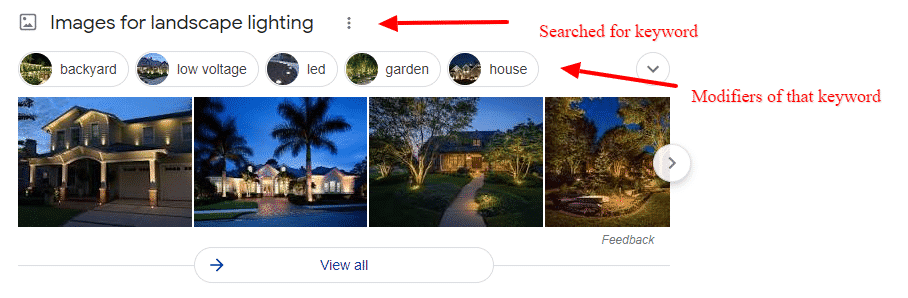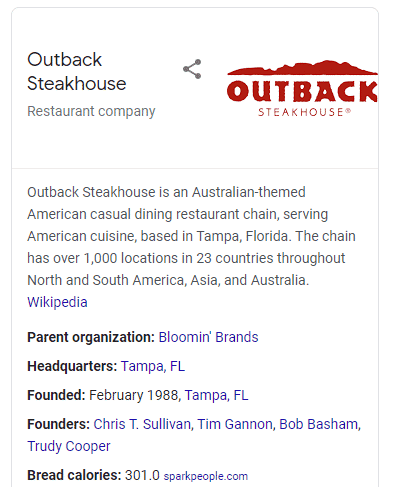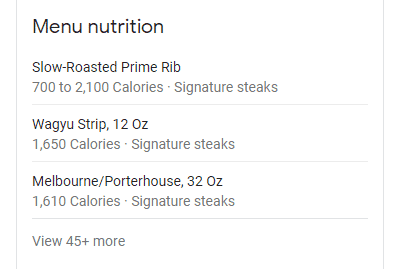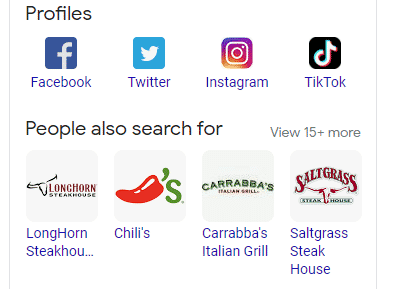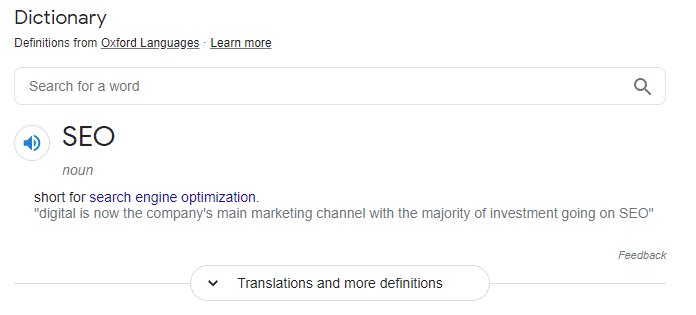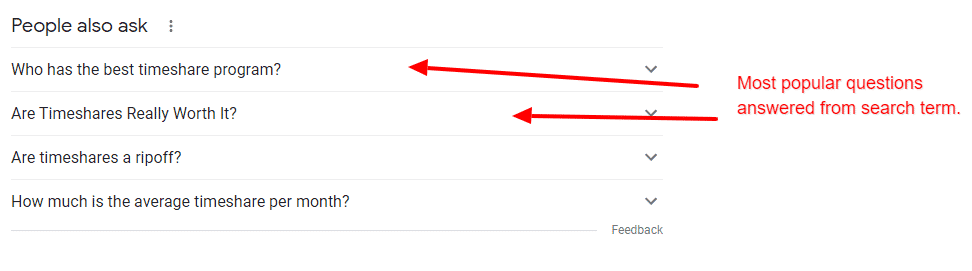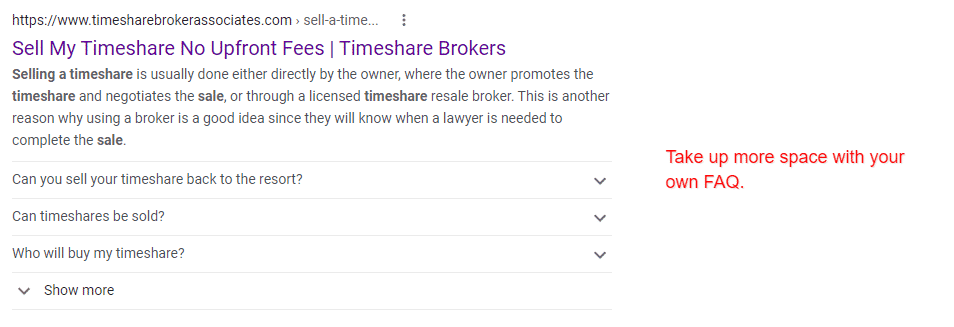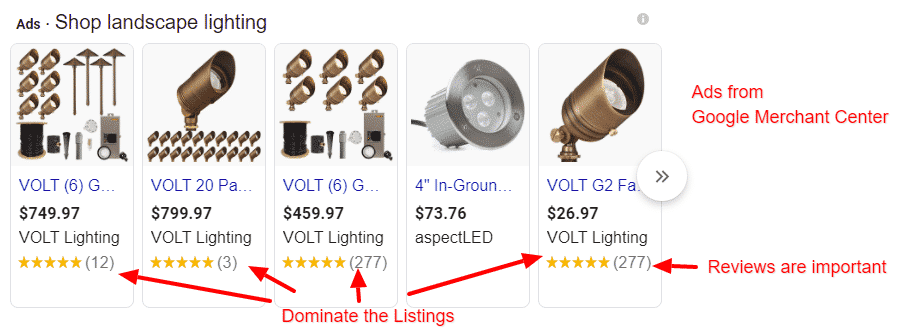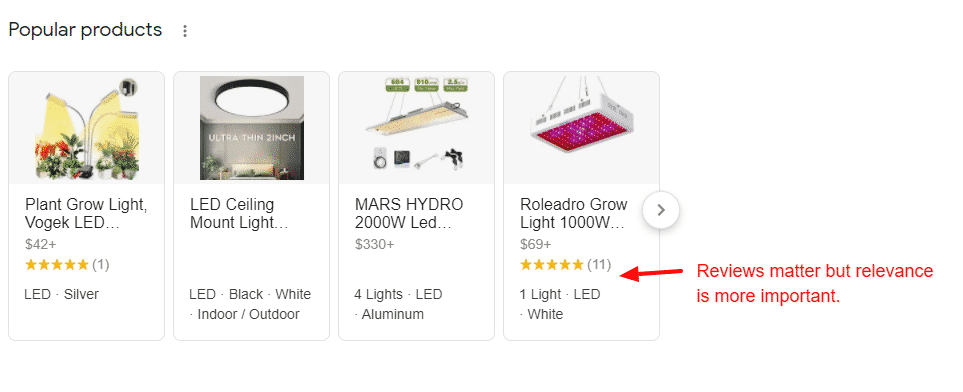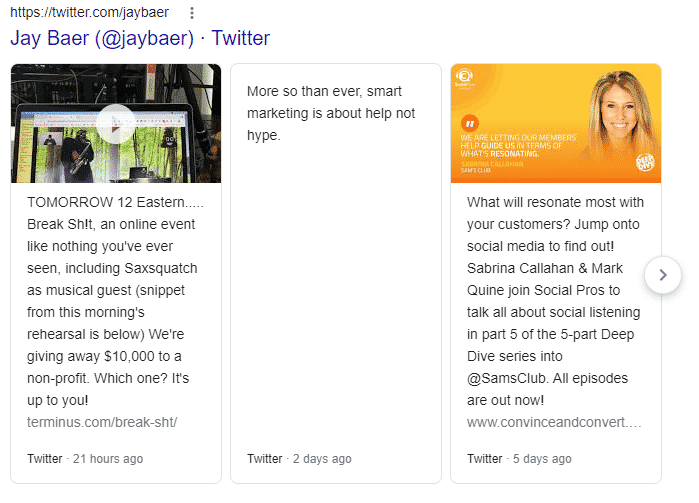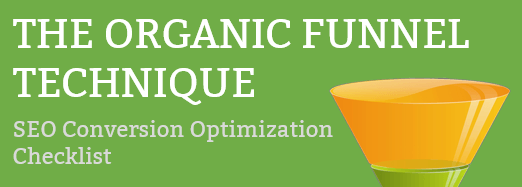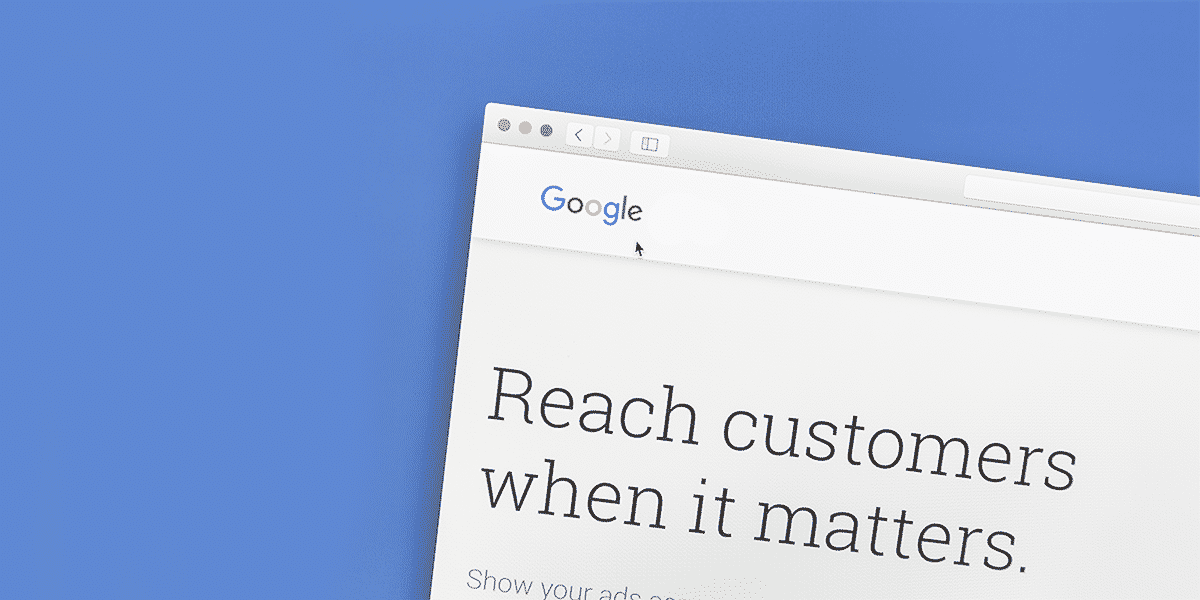
As a marketer, trying to figure out how to rank on Google is a frustrating experience.
They constantly change their algorithms and add new products they say we MUST use, then let them die a slow painful death. Remember Google+?
I was on a marketing team at Google for a time and got to see firsthand why they do what they do. It wasn’t as magical as you would hope, but I understood why they do what they do and how you can use this to your advantage.
That’s EXACTLY what I’m going to highlight in this post for you with the top 13 (yep you get an additional 3 on top of the top 10) things to focus on to improve your brand’s search experience on Google and how you can increase your personal Googley abilities.
Focus on Optimizing the Google Experience for the User
Yep, I’m coining a new phrase here, Google Experience Optimization or GEO. Woohoo! But what does this mean?
Search Engine Optimization (SEO) just doesn’t cut it as what we do as a digital marketer or an SEO expert anymore as there is so much we have to focus on now.
Most people (you CEOs out there) think this is all just about trying to get higher rankings for specific keywords.
But Google has made sure that is an enormously difficult task.
So let’s make something clear first. They, meaning Google, want to own as much of YOUR visitor’s experience online as they possibly can without visitors ever getting to your site. And, if they can’t do that, they want the utmost best results so that people won’t defect to another search engine. For the rest of us who don’t make it that high in search results (which is every business once you think about it), they want you to pay with ads to be seen so that they can make a profit.
Did you catch that? They want every… single… second of your visitor’s attention or they will make you pay for the visitor.
To make this happen they release lots of new ways of displaying information like Rich Snippets and FAQ so that visitors don’t have to leave Google’s properties.
Google is still a search engine, but they are trying their best to be the final answer engine using your hard work on your content creation.
So if you want to succeed with search (paid or organic) you have to learn how to use all of their tools the right way to get in front of Google’s customers (your visitors) for the lowest cost of acquisition you can get.
So let’s dive right in.
Table of Contents
- Optimizing Google Search Results
- Optimizing Your Company and Product Reviews
- Getting your Name, Address and Phone correct across the Internet
- Optimizing Google My Business for Search
- Optimizing Videos and Video Pages for Search
- Getting Your Images to Show in Google Search
- Optimizing the Google Knowledge Graph
- Optimizing the Ever-Changing Featured Snippet
- Using and Optimizing FAQs that Show on Google Search Results
- Optimizing Google Shopping Results
- Optimizing Popular Products in Google Search Results
- Optimizing Twitter for Google Search
- Getting Started Optimizing Google Voice Search
Optimizing Google Search Results
So almost every SEO article you find will focus on how to rank higher for whatever the person is searching for. I’m not going to dive into the details here, but you have to understand that Google’s algorithms at this point are influenced by people, but they are changing constantly because it is changing itself using machine learning algorithms. Drastic changes are managed by people, but it is regularly adjusting positions based on a wide range of factors like Rankbrain.
Here are the basics of what you need to know if you are new to SEO.
Each of these components of a search result is put together by Google. Google can choose to use the specifically provided data on the site or it can alter it to better fit the needs of the searcher. Your goal is to create content that meets the customer’s needs to get them to click through.
- Page URL is where the visitor will be taken if they click on the link. Nothing really to optimize here, and you hopefully have a good domain to use.
- Page Title is the <title> tag on your site and it is super important. Make sure that it makes sense to the reader and is generally no more than 55-60 characters. Your goal is to write it in such a way as to use the most important keyword yet entice the person to click through because it is obvious you have the answer to their problem.
- The meta description does not factor into any algorithm EXCEPT it can influence a person to click or not to your site. This means it is impacting the Rankbrain algorithm. Make sure this text explains what the page is about and why someone should click through. It should be legible and at a sixth-grade level.
- Related Pages are mostly out of your control to what Google will display. It is generally believed these don’t get a lot of extra clicks.
Getting More Reviews to Improve Google Local Search Results
Reviews are a big help for rankings. A low number of reviews doesn’t mean you will be last on the list, but the more positive ones you have, the more it helps in general. Getting more positive reviews can also help offset any negative reviews you get, and they will happen.
Here is an example of Google reviews in the wild.
You will want to use your Google My Business page as the place to get reviews for your business as opposed to product reviews. Google My Business makes this very easy by giving you a URL you can hand to your customers to so they can get straight to the review form with the least number of clicks possible.
Some easy things you can do to get customers to provide reviews include:
- Send them a link by email requesting the review, especially if you know it was a positive experience
- Send them a link by SMS asking for their review, especially to the younger generations as they do everything by text
- Post an easy-to-find QR code with the link on a sign, menu or at checkout that they can use to post a review easily.
Finally, when someone posts a review, whether it is good or bad, thank them and respond with a polite or helpful message. It shows you are active and appreciate the extra step they took to respond. Read the full breakdown on increasing positive reviews from customers on Google My Business and for any review site we have some more tips on getting reviews.
Optimizing Contact Information That Improves Google Local Search Results
This one is important if consumers or businesses find your business in your local region.
So you could be a restaurant, plumber, doctor, or even a digital laboratory that makes up new phrases like “Google Experience Optimization”.
There are several critical factors that go into local search.
First, you better make sure Google has your address correct and every other organization has the same address as well. Otherwise, it’s going to be wrong and you’re going to frustrate customers.
Being correctly listed on Google Maps is very important because a LARGE number of people use Google Maps to find what they are looking for when they are not at home, especially places like restaurants.
The easiest thing you can do is register your business on Google My Business and enter all of the information they ask about, including your logo, hours, phone number, websites, and so on.
As you know though, Google Maps isn’t the only service out there. Lots of people use other map services from Apple and Bing and others. So if you want one place to manage and update all of your listings, use a service like Synup.com or you may be doing a lot of manual work.
Optimizing Google My Business for Search Results
Google’s Knowledge Panel can pull from many different sources. But if your business has a Google My Business profile created, then it will show up in search results when someone searches for your brand.
Make sure you fill in all of the information as correctly as possible, including correct logos, relevant images and services or products you offer. When getting reviews, you want to make sure to give them the link that GMB provides so that it is as simple as possible for them to give those reviews.
If you have products to sell like books and they are available through Google Merchant Center, Google will show them here also, like this from Jay Baer. This isn’t something you have to do on your own. Google will tie their properties together for you automatically.
Optimizing Your Videos for Google Search Results
Videos have shown to be powerfully sticky content and good at converting visitors to customers. Google does not show videos for all topics. They tend to show them more on how-to type searches mostly. Again, it depends on whether Google feels it can add value and keep people at Google without them leaving.
If you search and find out that videos are showing for content on keywords you want to rank for, you need to get started on video production targeting that keyword.
When creating a video you want to show up in search, there are some general rules you will want to follow:
- Post your videos on Youtube. This isn’t critical, but it can’t hurt. Google is going to be pointing to the page with the video on it.
- Create search-friendly titles for videos that actually use the keyword you are targeting
- Use a compelling cover for your video, not just what Youtube selects for you. You can help viewers by placing legible text in the cover photo.
- If you are a known brand, create content that is brand specific.
- In your Youtube description, don’t use just a sentence to describe the video. Use your target keywords and get specific about what the video is, why the viewer should watch it and what they will get out of it. This will not show in search, but Google and Youtube use that to provide the best content possible to users.
- Create a landing page with the video on it that is focused on the target keywords and promote that page. This drives up the number of views for the video which improves its importance in the eyes of Google’s algorithms.
As an example, here is a quick sample of what results look like when I search for the popular SEO tool Moz. Video results rarely appear at the top of search results, but are usually in the middle to bottom of the page, at least at the time of writing this.
So the above is a search result in All on Google, but if you click on Videos, you will experience something different.
The interesting thing about Video search results is that they don’t pull straight from their own property of Youtube, but from pages that have videos on them. Again, this is why it is important to create landing pages with your videos, not just sticking them on Youtube or Vimeo. For instance, the below is what shows in Video search results for the term SEO. In each case, the link is to a page. The SERP shows the link, page title, meta description, date, author, and thumbnail being used.
Recently, Google has been showing a new feature for videos from Youtube. Google has been testing the Video Timeline with Key Moments in the search results. As an example, I searched on how to scramble eggs and this is what Google provides on its video. Its helpful to the searcher so that they don’t have to watch the whole video, but I’m not sure if this feature will last since it reduces view time on videos. But it does give more information on what is available inside videos. So if you publish to Youtube, I recommend adding Key Moments when possible in case Google keeps this feature in search.
The key takeaway for you on using Video is if you want to show up in these different types of search results (and you should) then you need to do all of the normal things for making sure your landing page ranks well for the target terms you are wanting, not simply posting something to a video hosting service. This is Google Experience Optimization (GEO) in its truest sense. You are optimizing how people experience your brand and increase the odds of them seeing your company.
Getting Your Images in Google Search Results
Like videos, images are another media asset that Google will show to its customers using your content. Images typically are not considered as important as videos might be, but its a search feature that has been around a long, long time, so Google clearly sees value in showing them in results.
In the All results SERP section Google will choose to show them at appropriate times. The same search result will sometimes show images and others not at all. Currently, when it does, it will show it similar to this search on “landscape lighting”.
Google uses a few components of data to determine what images should be showing in search results. This information consists of:
- Image name
- Image title
- Image Alt tag (super important)
- Content on the page it is found
- Content of the page it may be linked to
- Possibly meta info in the image, but not sure
- Filesize, filetype and dimensions do not impact results
So ALWAYS give your images a good name, though it doesn’t have to be very long. A good separator is simply a dash and always give it an ALT tag that describes the image. This is important for a number of reasons. Consider always using an appropriate target keyword that is relevant to the image. So don’t give it an ALT tag of “Bugs Bunny” when in fact the image is Luke Skywalker.
Optimizing the Google Knowledge Graph
There is a lot of potential information which can show in Google Knowledge Graph and it depends somewhat on your industry and available information. Basically, the more you can help Google understand your brand, products and services, the more relevant information Google can show to people searching for your brand.
As you can imagine, there may be data you don’t want to show, but if it is available somewhere else, Google may use that information, so it is better to be as transparent as you feel comfortable with. Remember, your goal is to provide enough enticing information to get them to click through to your site.
Below is a sample of what shows for Outback Steakhouse. We worked with them on SEO for a new website of Outback that was quite an amazing UX experience for a restaurant.
As you can see, Google is going to show data from multiple sources and what it feels are important to the person doing the search. In this case, nutritional information is being shown.
And finally, there are the social profiles and additional searches which it may also show for the brand.
The problem Google has when showing data is that it is sometimes hard to know what the person is searching for. So a search on “Outback” could mean where the local restaurant is, or it could mean you want financial information, or calories in their bread, or something else entirely. Google doesn’t know so it tries to show you a variety of information to hopefully answer your question as fast as possible in order to give them what they want.
Your job is to help Google as much as possible. This information is generally going to be provided by Google crawling your site to find what it wants, but you can help it by using Schema information. Schema is data that can be found in the page code that the visitor generally does not see. If you want to learn more about Schema data, check out Schema.org to dig into the details.
Some of this data is also found in Google My Business and your social media profiles, so be sure it is consistent across any place the information can be found.
Optimizing for Featured Snippets in Google Search Results
Featured Snippets are Google’s attempt to answer the question you type into the search bar without you having to visit the site itself or any site at all. Its all about getting the answer to a question to the searcher as fast as possible.
In Google’s own words “Google’s automated systems determine whether a page would make a good featured snippet to highlight for a specific search request”. So controlling what Featured Snippets show is pretty much out of your hands. Think of a Featured Snippet as Position #0 because it appears (often anyway) above the traditional #1 spot. The goal of a Featured Snippet by Google is to give someone the answer they need so that the searcher does not have to click through.
Featured Snippets were great for the user, but terrible for the business. These used to appear in the right-hand column, but Google moved them to the main search column. Lately, I have been seeing them show back up in the right-hand column. This goes to show how much Google changes its mind and what it will display.
As of the time of this writing, Featured Snippets are being changed a LOT. Many types of Featured Snippets have disappeared. This is a very recent change by Google and we don’t know if they are gone for good or in transition. There are still snippets for Definitions showing up, but not a lot more than that. Again, Google is constantly changing Featured Snippets on us. Here is an example of a Featured Snippet.
So at this point, don’t worry much about this, but it has been such a HUGE impact on search traffic that you need to pay attention to what is showing. If you see a search term you are targeting showing up with a Featured Snippet, you know Google wants to show something for it. You can use SEMRush to find out if the terms you are targeting have Featured Snippets showing for them.
- Try to focus on long-tail keyword terms.
- Create a 40-65 snippet of text defining the term on your page. I would literally use the words “What is [term]” with your definition.
- Taking it a step further, create a blog post with the title “What is [term]”.
- Stay objective and leave out your opinions on the term or answer.
- When appropriate, use a table on your page to present data.
One final note on this. Google really likes high-ranking sites from which to show Featured Snippets. If you don’t rank well for any terms at all, it will be extremely difficult to get a Featured Snippet to show. So focus on ranking well first if you don’t already.
Optimizing Frequently Asked Questions in Google Search
Have you ever noticed in your search results “People also ask:” with a bunch of results? Sometimes they appear big and by themselves, where other times they show up underneath a search listing. These are Frequently Asked Questions and they can be super powerful for your business. The basic idea that Google is going for is to show similar questions to your search that might better answer the question you are looking for.
As an example, here is a search on “timeshares” I did and what Google shows for its FAQ. When you expand on these it will show an answer and a link to the page with the answer to give you more information. The pages that these show for are typically blog posts that answer just that specific question.
You can create an FAQ on your page that will also show up in search results rather than Google’s, sometimes causing Google’s FAQ not to show. Here is the result from a customer of Click showing their FAQ in the search results on the same term.
There are some big reasons for showing FAQs like this.
First, especially when your page ranks high, it can take up extra space on the search results and increase the likelihood that someone will pay more attention to your content.
Second, you are more likely to appear authoritative and answer additional questions they have not thought of and again, increasing the likelihood your link will get clicked.
It is quite possible to get more traffic than the first place result if your FAQ is well thought out.
In order to make an FAQ work though, you don’t simply slap a question and answer on your page. Here are some things to do to optimize your FAQ results.
- Review what Google shows for their FAQ. Focus on answering those questions because they are what Google knows are the most common questions.
- Click on Google’s FAQs to see additional questions related to the question you opened.
- You have to use some markup to actually make FAQs work. See the page on FAQ Schemas for what your developer has to do to make them work correctly.
- The best amount of content is about a paragraph or two for each question. Include a link in the content and Google (at the time of writing this) will show the link as well.
- Make sure answers are clear and concise. They should be factual, not opinion.
- Monitor Google for changes in their FAQ results since this will change over time.
Optimizing Products for Sale on Google
Since we are talking about Google Experience Optimization, we need to talk about optimizing your products that show through Google Merchant Center. When you have products that can be purchased online, getting the maximum number of displays, clicks and sales at the lowest CPC is important.
Many online merchants fail at this step and just assume that simply adding their products will drive sales, but it doesn’t. Your goal is to dominate the listing, especially for key terms.
Searching on the term “landscape lighting” you will see that the company VOLT Lighting pretty much owns the space.
There are several things you must optimize Google to rank well for products.
- If you have more than just a few products, you are going to create a product feed from your e-commerce website to Google Merchant Center.
- As you can see in the above screenshot, there isn’t a whole lot that shows but there is plenty behind the scenes that influences this.
- Of course your bid amount should try and get you into first position, but that’s not the only critical factor.
- Make sure you are providing reviews to Google that show up as the traditional star ratings. This doesn’t impact your position, but it is a psychological factor when influencing people to click.
- Make your pictures as clear and precise as possible so that people know what the product is.
- Make your product descriptions match the target keywords as much as possible.
- Link straight to the product page where they can check out.
- If its on sale, send that data because Google will add a “Sale” tag to the image.
- Ensure the image is coming across as the right ratio dimensions, otherwise it may look skewed and the viewer won’t realize it.
- Run experiments to find out what the best images, titles and descriptions are that drive the most clicks.
Optimizing Popular Products on Google
Popular Products Snippet isn’t very old and is showing up more and more often in Google search results. It is very similar to Google Shopping results in what it displays and how it displays. Popular Products though does not show up at the top of the search results page, but usually in the middle or toward the bottom of the page.
As an example, here is a search for “led lights for plants”.
Just like with Google Shopping, it shows the product image, name, and reviews. Reviews and titles matter a lot here. The fortunate part is that if you are already using feeds for your Google Shopping, then Google will use it for the organic results as well.
So if you need ideas to improve your Popular Products, use the same tips for Google Shopping that we described above.
Optimizing Twitter Feed for Google Search Results
Did you know that your Twitter feed can show up in Google search? I’m not a fan of Twitter at all BUT, this is yet another of those things you need to think about when tackling GEO. Obviously, you only want to use it if you are going to take Twitter even slightly seriously. It’s usually only going to show up on brand or name searches.
Below is an example of a search for Jay Baer. As you can see, that second tweet didn’t have anything useful to show. Try to always include everything possible in your tweet.
- Google is going to do its best to show the image, user account, description, link, and when it was posted. So consider how these may be ordered and what you want to show because Google will show the three most recent ones. Nothing sticky here, unfortunately.
- Images definitely will help capture attention so be sure to use good ones.
- Create posts regularly. It’s just too easy not to do this. Yes, as a digital laboratory committed to sharing good news, we should use it way more often.
- It’s best if your Twitter handle is your brand, but that can be pretty hard to do.
- And finally, be sure to include your hashtags in your tweet.
Optimizing for Voice Search on Google
Never heard of voice search? You’re not alone, but it doesn’t mean you shouldn’t take this seriously. Voice search is when someone asks Siri, Alexa or Android devices to answer a question. Since Google is trying its utmost to get their products into every area of our lives, then voice search should be part of your GEO efforts.
Google says that roughly 27% of the entire online population is using voice search from these devices and that was way back in 2018! For some reason, nobody has updated these numbers since then, but as you can imagine, it is much higher now as in-home smart speakers and smartwatches have skyrocketed in sales since that time.
You have to realize that most of these searches are going to be based on simple questions. People aren’t going to be searching (often) for things like an in-depth analysis of the effects of climate change on Ostrich behaviors.
So if you think you have answers people will do a voice search for, then here are some things to consider.
- Audience. People using voice search the most are going to be your Millenials and GenZ usually. So think about your audience.
- Keyword Targeting. This isn’t the same as trying to rank for short keywords. These are people speaking, so you’ll want to think more about long-tail terms usually.
- Create detailed answers to common questions as clearly and concisely as possible. It needs to make sense.
- A common strategy is to create pages that use the question as the title and immediately after the title have the answer. Then the remaining part of the page can go into any necessary details.
- This is for your development team, but you’ll need to use Schema markup to make this work. Its not hard, just something that has to be implemented. Google is developing a voice schema that can be used for voice search.
- Remember the FAQ GEO recommendations previously? You’ll want to explore using that content since it answers questions. Especially ones that answer What, When, Where, How and Why of whatever the topic is.
- Most of these searches are being done from mobile devices and in-home devices. So be sure to think local, because most likely your customer is doing the same thing.